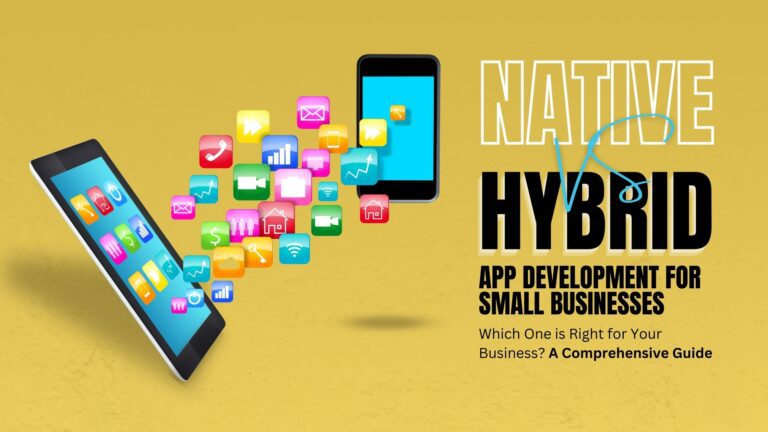Small businesses often face the challenging task of establishing a professional and memorable presence in the minds of their customers. Using branded email is one of the most effective ways to accomplish this. Instead of using a generic email address provided by a free service, use a custom email address that includes your company name. In this article, we will explain why small businesses should use branded email and walk you through the process of creating a branded email address.
The benefits of branded email for small businesses

Establish a consistent brand identity: By using a consistent email address, such as “info@yourcompany.com,” small businesses can create a sense of familiarity and trust with their customers. This can be especially important for small businesses that are trying to establish themselves in a crowded market.
Track and analyze the performance of email campaigns: By using a branded email address, small businesses can track the number of emails that are opened, the number of clicks on links, and the number of conversions. This information can be used to optimize future email campaigns and improve the effectiveness of marketing efforts.

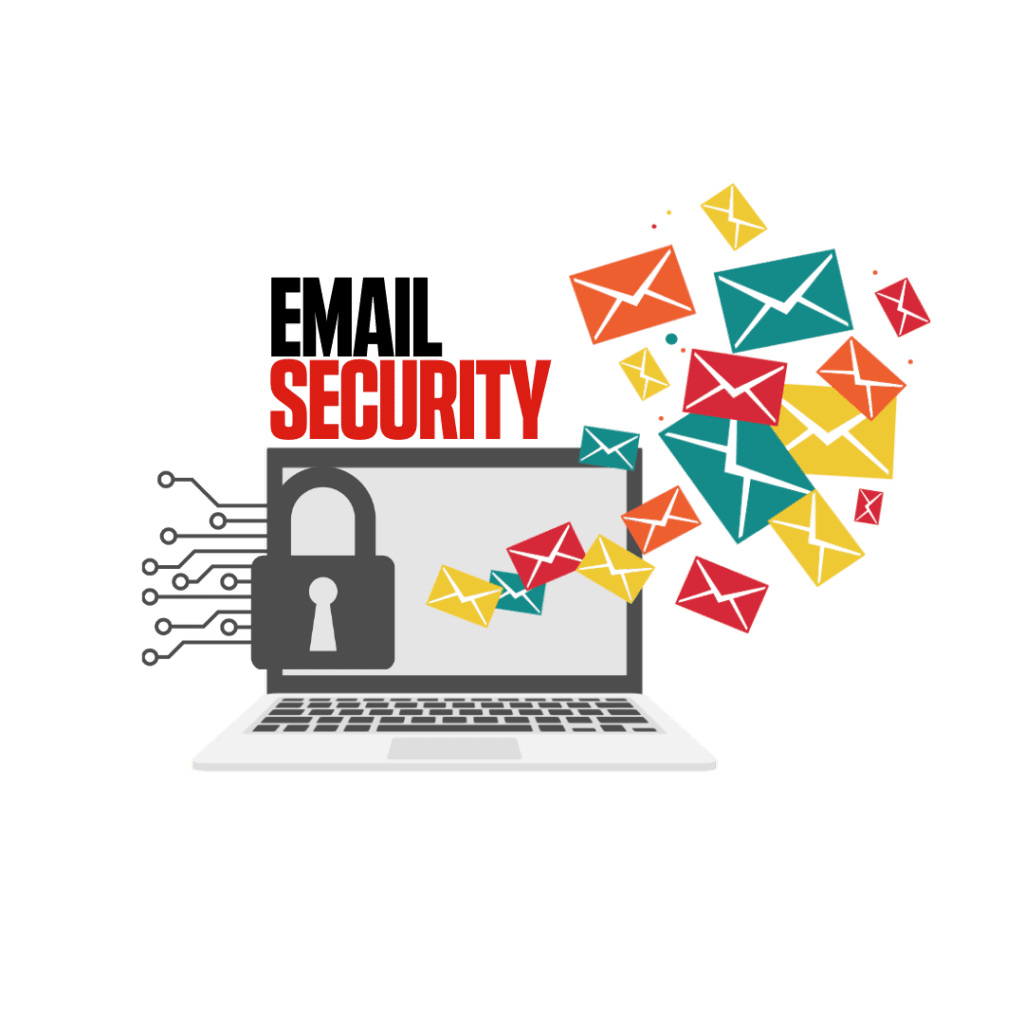
Increase security of email communication: Using a branded email address, you can set up a DMARC policy, which helps protect your domain from email spoofing and phishing attempts, which can protect both the business and the customer.
Create a sense of professionalism and legitimacy: By using a branded email address, small businesses can present themselves as legitimate and trustworthy to potential customers, which can be especially important for businesses just starting out.

According to a study by Campaign Monitor, emails with personalized subject lines are 26% more likely to be opened. This highlights the importance of establishing a consistent brand identity using a branded email address, as it can lead to a higher open rate and more engagement with customers. This study is one of many that shows the benefits of using a branded email address for small businesses.
Why you may not consider branded email
There are a few potential disadvantages to having a branded email address for a small business, such as:
- Cost: Setting up a branded email address may require an investment, such as purchasing a domain name or paying for an email hosting service.
- Technical expertise: Setting up a branded email address may require some technical expertise, such as configuring DNS settings or setting up email forwarding.
- Maintenance: A branded email address requires ongoing maintenance, such as regularly checking and responding to emails, and keeping software up to date.
- Limited email address options: With a branded email, you may be limited in the number of email addresses you can create, depending on the provider you choose.
- Spam and Phishing: Branded email addresses are more likely to be targeted by spammers and phishers, so it’s important to make sure your email system is secure, and you have the proper security measures in place.
- Potential for lost or deleted emails: If your email provider experiences technical difficulties, or you accidentally delete your emails, you may lose important communication with your customers.
- Limited scalability: As your business grows, your email needs may change, and you may outgrow your current email provider.
It is important to consider these disadvantages before deciding to set up a branded email address. In some cases, it may be more beneficial to use a generic email address provided by a free service, especially for small businesses that have limited resources.
Step-by-step instructions on how to set up a branded email address
- Choose an email provider: There are several email providers available such as Google, Microsoft, or Zoho, choose one that best fits your business needs.
- Purchase a domain name: This will be the part of your email address that comes after the “@” symbol. For example, “info@yourcompany.com“.
- Set up your email: Once you have chosen your email provider and purchased your domain name, you can set up your branded email address by following the instructions provided by your chosen email provider.
- Verify your email address: Once you have set up your email address, you will need to verify it by following the instructions provided by your chosen email provider.
- Start using your branded email address: Once your email address has been verified, you can start using it to send and receive emails.
What are the best email providers for small businesses?
There are several email providers that are popular among small businesses, including:
- Google Workspace (formerly G Suite): This provider offers a range of tools for small businesses, including email, calendar, and document management.
- Microsoft 365: This provider offers email, calendar, and document management, as well as cloud storage and collaboration tools.
- Zoho Mail: This provider offers a range of email hosting plans for small businesses, including a free plan for up to five users.
- FastMail: This provider offers a range of email hosting plans for small businesses, with a focus on privacy and security.
- ProtonMail: This provider offers end-to-end encrypted email service, with a focus on privacy and security.
- Mailchimp: This provider is popular among small businesses for its email marketing and automation capabilities.
- Aweber: This provider is also popular among small businesses for its email marketing and automation capabilities
- Constant Contact: This provider is also a popular choice among small businesses for its email marketing and automation capabilities
The best provider for your small business will depend on your specific needs and budget, so it’s important to research and compare the features and pricing of different providers before deciding.
How do I track the performance of my email campaigns?
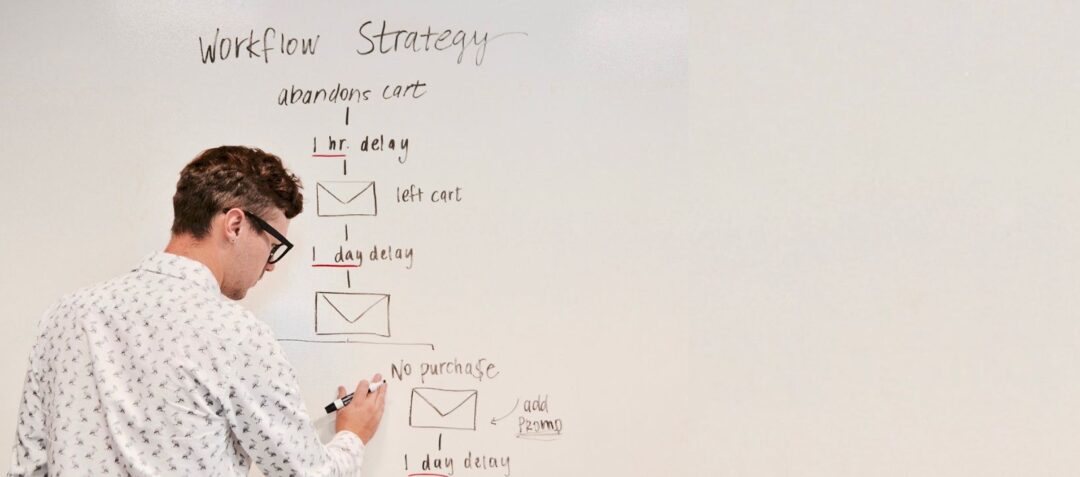
There are several ways to track the performance of your email campaigns:
- Open rate: This metric measures the number of recipients who opened your email. It’s a good indicator of the effectiveness of your subject line and the interest of your audience in the content of your email.
- Click-through rate (CTR): This metric measures the number of recipients who clicked on a link in your email. It’s a good indicator of the relevance and effectiveness of your call-to-action (CTA) and the interest of your audience in the content of your email.
- Bounce rate: This metric measures the number of emails that were returned as undeliverable. It’s a good indicator of the accuracy of your email list and the effectiveness of your email delivery.
- Conversion rate: This metric measures the number of recipients who completed a desired action, such as making a purchase or filling out a form. It’s a good indicator of the effectiveness of your email marketing campaign and the ROI of your email marketing efforts.
- Unsubscribe rate: This metric measures the number of recipients who unsubscribed from your email list. It’s a good indicator of the relevance and effectiveness of your email content and the engagement of your audience.
To track these metrics, you can use the built-in analytics provided by your email provider or use a third-party email marketing software, such as Mailchimp, Aweber, and Constant Contact, they offer a variety of analytical tools to help you track and analyze the performance of your email campaigns.
It’s important to regularly track and analyze the performance of your email campaigns so that you can optimize your email marketing efforts and improve the ROI of your email marketing campaigns
Your email is your digital business card, make sure it’s branded and professional
Can I use a branded email address on multiple devices and platforms?
Yes, you can use a branded email address on multiple devices and platforms. Most email providers allow you to access your email from any device with an internet connection, such as a desktop computer, laptop, tablet, or smartphone.
You can use webmail, which is a web-based email client that allows you to access and manage your email directly from your browser. Also, you can use email clients like Microsoft Outlook, Apple Mail, and Thunderbird, which are software programs that you can install on your device and use to access and manage your email.
Additionally, most email providers offer mobile apps that you can use to access and manage your email on your smartphone or tablet.
It’s important to note that when using multiple devices and platforms, you should ensure that your email settings are properly configured, and you should also be aware of the security risks of accessing email from multiple devices, such as the risk of data loss or unauthorized access to your email account.
You should also ensure that you have enabled two-factor authentication, which is an extra layer of security that requires a one-time code sent to your phone in order to access your email account. This will reduce the risk of unauthorized access to your email account.
To use a branded email address on multiple devices and platforms, you will need to follow these steps:
- Configure your email settings: Depending on the email provider you are using; you will need to configure your email settings on each device or platform. For example, you will need to enter your email address, password, and server settings.
- Use webmail: Most email providers offer webmail, which is a web-based email client that allows you to access and manage your email directly from your browser. You can use webmail on any device with an internet connection and a browser.
- Use an email client: You can use an email client like Microsoft Outlook, Apple Mail, or Thunderbird, which are software programs that you can install on your device and use to access and manage your email.
- Use mobile apps: Most email providers offer mobile apps that you can use to access and manage your email on your smartphone or tablet. You can download these apps from the App Store or Google Play.
- Enable Two-Factor Authentication: This is an extra layer of security that requires a one-time code sent to your phone in order to access your email account. This will reduce the risk of unauthorized access to your email account.
- Synchronize your contacts and calendar: If you are using multiple devices, you might want to synchronize your contacts and calendar across all your devices, this can be done through the settings of your email client, or by using a cloud-based service like Google Workspace or Microsoft 365.
By following these steps, you can easily use your branded email address on multiple devices and platforms, which will allow you to access and manage your email from any device with an internet connection. It’s important to keep in mind that when using multiple devices and platforms, you should ensure that your email settings are properly configured and that you have enabled two-factor authentication, this will reduce the risk of unauthorized access to your email account. Additionally, you should also be aware of the security risks of accessing email from multiple devices and make sure to keep your devices and email clients updated to minimize any potential vulnerabilities.
We encourage small business owners to take the initiative to set up a branded email address for their business. If you need assistance setting up a branded email, we are a reliable partner that can help you navigate the process and ensure that your branded email is set up correctly. Don’t wait, take the first step today to establish your business’s professional presence in the digital world, and contact us to set up your branded email.