Why do we put so much effort into image optimization? SEO is a never-ending struggle. You probably spend a lot of time each week trying to fix whatever is wrong with your website or figuring out how to fix this issue or that issue. Optimizing images is another issue that might go unnoticed. This is a long-standing issue for web developers and business owners, but it does not have to be one for you. Today, we’ll go through the five reasons why image optimization is critical for the SEO of your website.

What is Image Optimization?
Most website owners recognize that the visual presentation of their websites is critical in generating client behaviors. The constant desire for better, clearer, and more dependable means of expressing information and ideas has propelled the evolution of web design and development throughout the years. Search engines have transitioned away from text-based search engines and toward visually oriented search engines such as Google Images, Flickr, Pinterest, and ImageSpan in recent years. Furthermore, user expectations have expanded to include more information and visual perspectives, particularly on social networking sites such as Facebook, Twitter, and YouTube.
Read along with me as I break down the reasons why image optimization is important for your website’s SEO.
#1. Rank higher for relevant keywords
In today’s competitive digital marketing landscape, the search engine algorithm is more important than ever. It’s how brands get found in search results and how they rise to the top of SERPs. Image optimization plays a big role in this ranking process. By optimizing your images for both file size and keyword density, you can rank higher for relevant keywords without altering the content or imagery itself.
When it comes to optimizing your images, keywords are helpful in several ways:
- Alt image tags – Make the image accessible to visually impaired visitors and try to blend keywords naturally into the image. The alt attribute of an image does not appear on the front end of your website, but it can help with site ranking.
- Captions – Captions are used to describe, provide context for identifying people in an image, and offer a source link for an image, and they’re a wonderful place to include a keyword.
- Image file name – You may be surprised to learn that Google reads image names. Unless the file name contains keywords, a file such as IMG-12345.jpg does not utilize keywords. The filename should include your focus keyword for an organic fit. Use synonyms and change things up so that all images in the same article aren’t labeled “food-photo-1.jpg,” “food-photo-2.jpg,” etc. Instead, consider file names in the same way you would alt text, for as “cooked-food.jpg” and “food-menu.jpg.”.
As with any other SEO approach, only apply keywords when it is natural to do so. It’s a good idea to avoid stuffing keywords into alt image tags, captions, or images.
#2. Increase your site speed
Image optimization is critical for website performance. You may speed up your website without sacrificing quality by lowering the size of your images. Furthermore, optimizing your images might assist increase the visibility of your site on search engine results pages (SERPs).
There are several methods for optimizing your images for performance and visibility. One of the most basic is to utilize a compression tool to shrink the size of your images. You may also use a service like Google’s PageSpeed Insights to find methods to speed up the loading of your website’s images.
You may also use schema.org markup to assist Google in better understanding the contents of your images.
#3. Help visually impaired visitors understand your images
Visually challenged visitors sometimes struggle to grasp how a site is organized, what images are on it, and whether an alternate version is available. These sites are intended for non-visually impaired users; however, they can be difficult to navigate for visually impaired visitors. This post will provide you with some insights into the tools and approaches you can use to improve your design so that visually impaired visitors can locate what they need easily.
There are a few things you can do to optimize your images for better search engine visibility and to help visually impaired visitors understand your images.
- Make sure your images are properly named.
- Use keywords in your image file names.
- Use descriptive alt text for your images.
- Size your images appropriately for the web.
- Compress your images using a tool like TinyPNG.
#4. Rank in image searches
Because the higher your website ranks, the more easily it may be found on Google. This post will explain why Google utilizes photos in their results, how they do it, and how you can do it as well. Why do photos appear in Google search results? It has long been known that picture search on Google has been utilized to discover information since 2010. Indeed, Bing has included photos and search results on its site as well. Using photos in image and text searches helps Google comprehend what your content is about. For example, if you’re writing an essay on T-shirts, including a photo of your favorite T-shirt or one from the post can help Google rank you better. What are the advantages of using pictures in your SEO strategy?
There are several reasons why you should use photos in your SEO approach. The first is that it can assist you to enhance your click-through rate (CTR). When someone conducts a Google search and finds an image in the results, they are considerably more likely to click on that picture than on a text link. According to one research, respondents were 64% more likely to click on an image result than a text.
The second argument is that having images might help you rank higher. Images not only assist to increase CTR, but they also aid to improve the overall quality of your website. When ranking websites, Google considers a lot of various variables, one of which is the number of photos on the website. As a result, if you want to rank better in search results, you must include images on your website.
The final reason is that images might aid to increase the accessibility of your information. When you add an image to your post, it breaks up the text and makes it simpler to read. This is especially crucial if you’re writing a long essay because it will help readers focus on what you’re saying.
#5. Save storage space on your server
By optimizing your photos, you may increase the visibility of your site in search engines while simultaneously minimizing the amount of storage space necessary on your server. There are a few basic things you can do to optimize these images, such as compressing them and saving them in the proper file format.
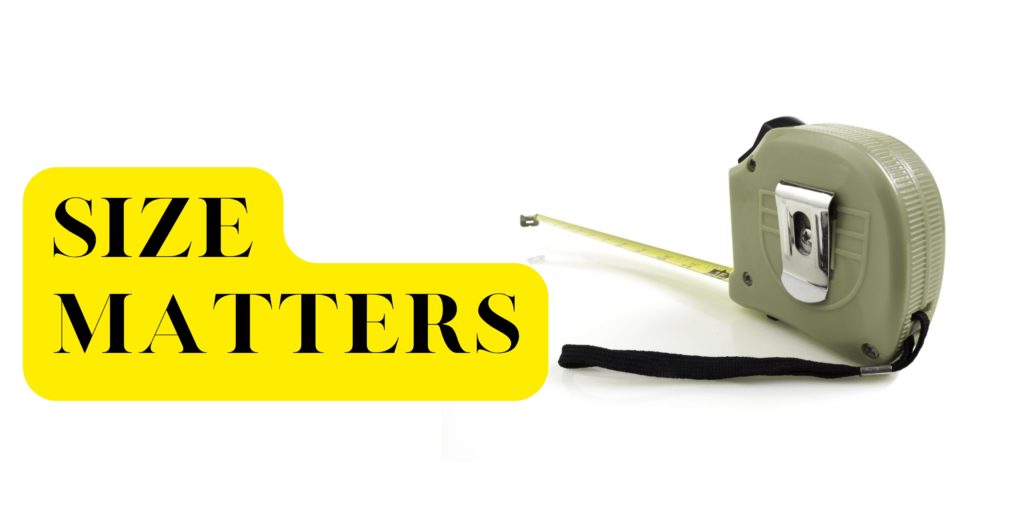
Compressing these images will lower their size while maintaining their quality. You may compress your images using a program like TinyPNG. Another method for reducing image size is to utilize the proper file format. JPEG is ideal for graphics and other images with a lot of colors, whereas PNG is ideal for images and text.
Also, make sure to give your images sensible file names. This will enhance search engine visibility and allow people to locate your images when they search for them.
#6. It affects revenue.
It’s no secret that search engine visibility affects revenue. The higher you rank, the more likely you are to acquire clicks, which will result in more purchases. If you aren’t optimizing your visuals, you are most likely wasting money.
It boosts the site’s speed.
The speed of a website is an essential part of SEO. The faster your website loads, the better it is for your users and for your search engine ranking. Images can significantly slow down your site, but if you optimize them properly, they won’t be an issue.
It improves the user’s experience.
If your website loads quickly and has correctly optimized pictures, your users will have a considerably better experience.
They’ll be able to find swiftly and easily what they’re looking for. This will result in more recurring visitors and a higher reputation for your website.
#7. Decrease the bounce rate
Image optimization improves conversion rates and overall SEO success. The bounce rate is a metric that measures how many visitors visit your website and then leave. Because most users who leave your site never return, lowering the bounce rate can improve the number of visits and lead to greater income.
You have no option but to optimize your images when it comes to website performance. As a webmaster, you must recognize that if you do not optimize your photos for search engines, your site will slip behind and fall off the radar of Google’s algorithms. Image optimization for your website is equally as vital as content optimization. To rank higher in search engine results pages (SERPs), your photos must be high-quality and search-engine-optimized so that they appear appropriately on a user’s screen. Call our office today to get in touch with our team.
